Managing Your Software - Company Portal
 Introduction
Introduction
Company Portal is a similar portal to Software Centre, but has is managed by a different system connected to the one that Software Centre uses. In the future, Company Portal may become the sole portal, but is not a mature enough product yet. It has advantages and disadvantages over Software Centre.
Using Company Portal

1. Click on the Start Icon at the bottom left corner of your computer and begin searching for Company Portal. Click on the result that appears.
2. When the Company Portal opens, you will have a list of available software under the Apps tab.
Note: By changing the view with the buttons in the top-right, you can select multiple applications to Install.

3. Clicking any app will present you with a dedicated page to self-manage the application. Please note, that not all actions are necessarily available (e.g. An enforced application or Intune-managed application will not allow you to uninstall it). Please read any instructions you might find before running any actions, as behaviour can vary from app to app.
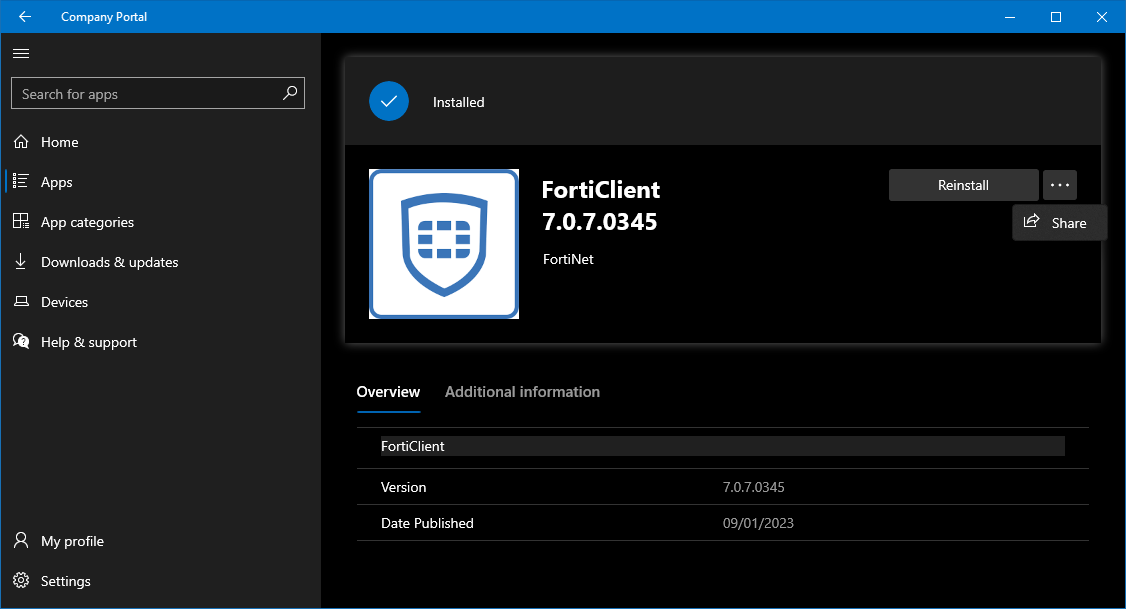
4. The Downloads & Updates tab will show the progress of any applications or updates being installed and the history of past installations.

5. At this point you can close the Company Portal and launch your newly installed application. Some software may require a reboot. You will be prompted for a restart if this is necessary.
Advantages
- It can be used from anywhere with an internet connection. No VPN required!
- The application management interface is a bit slicker and easier to use (e.g. App Categorisation
- You have visibility of all laptops you use on a regular basis via the Devices tab, complete with their compliance state
- Troubleshooting and syncing the machine are all possible from within the portal.
Disadvantages
- You cannot uninstall software from here
- It can sometimes seem a bit more sluggish to notify you of what is going on.
- We can only deliver certain types of content this way.