Mathematica
Description
Mathematica is a computational software program used in many scientific, engineering, mathematical and computing fields, based on symbolic mathematics. It is developed by Wolfram Research and the Wolfram Language is the programming language used in Mathematica.
Requirements
The system requirements can be found here.
Authorization Code(s)
Please email: its-servicedesk@qmul.ac.uk for the authorization code to activate the software.
How to access this service
The software can be downloaded here
Steps to install Mathematica
1. Double-click on the setup file.
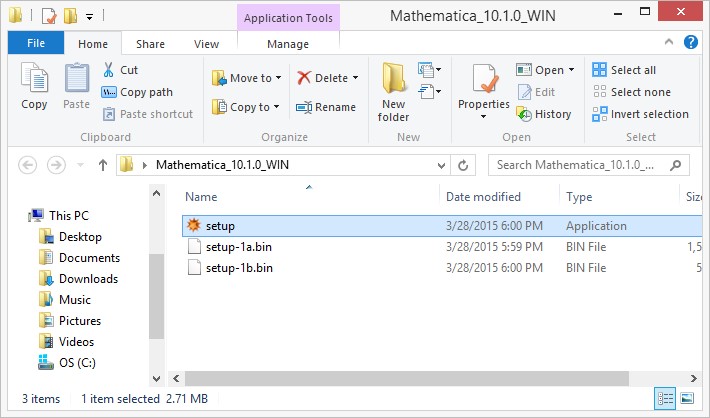
2. The Wolfram Mathematica Setup window will appear on your screen, click Next to begin the installation process.

3. Click Next on the Destination Location screen to install Mathematica to the default directory or click Browse and select a different folder of your choice and then click Next.

4. Now click Next to install optional components. These extra components enable web browsers to display interactive Mathematica notebooks and CDF documents.

If you prefer not to install the extra components, uncheck the checkbox that is next to Optional Components and click Next to continue.
5. The installer adds Mathematica shortcuts to the Windows Start Menu in the Wolfram Mathematica folder.

To make the shortcuts appear in a different folder, click Browse and select a folder. If you prefer not to make a shortcut in the Start Menu, check the box next to Don’t create a Start Menu folder and then click Next.
6. The Remove Other Applications screen only appears if there are older versions installed on the computer. Select any old versions of Mathematica that you want to uninstall and then click Next.

7. The configuration of the Mathematica installation is finished. Click Install to begin the installation.

8. Please wait for the installation to complete.

9. To complete the installation select Launch Wolfram Mathematica and then click Finish.

The installation is now complete. Next, activate Mathematica using the authorization code provided to you by the IT Service Desk.
10. Now, create an account in Wolfram User Portal to access the following:
- View your registered products
- Download your products and upgrades
- Access your Premier Service benefits
- Manage your profile.