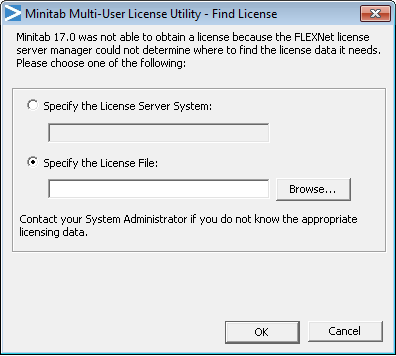Minitab
Description
Minitab statistical software is developed by Minitab Inc. Minitab is often used in conjunction with the implementation of Six Sigma, CMMI and other statistics-based process improvement methods.
Requirements
- Operating System - Windows 7, Windows 8 or 8.1
- RAM - 512 MB (minimum); 1+ GB (recommended)
- Processor - Pentium compatible processor 1GHz or higher
- Hard Disk Space - Multi-User, 140 MB (minimum) free space available; Single-User, 160 MB (minimum free space available); Additional 55 MB free space per language pack installed
- Screen Resolution - 1024 x 768 or higher
- Adobe® Reader - Version 5.0 or higher required for Getting Started with Minitab
- Connectivity - An internet connection is required for activation.
License File
Please email: servicedesk@qmul.ac.uk to get a copy of the license file.
How to access this software
Create an account here using your QMUL email address.
Download the 'Minitab 18 Mass Deployments Package' from here
Steps to install Minitab
1. Create a folder on your computer and save the license file sent to you by the IT Service Desk.
2. Begin the installation process by following the steps on the screen.
3. On the Find License screen, select the option Specify the License File and then click on Browse to navigate to the folder where the license file was saved and click OK.